Interior designers and home decorators have interesting but often challenging jobs. Modern technologies make many works more easier. For example, mobile devices contain lots of useful features. Our gadgets not only help us to communicate, listen to music, read or play games, but also provide us with indispensable apps for work. It is normal for designers to spend a lot of time out of office while being very busy – they have to meet people, negotiate with clients, and control the work process on their projects. This is why having many useful apps in one device that you can carry with you everywhere is practically a must.
Here is our top 11 of the best interior design apps. They are extremely helpful for professional designers and home decorators, adding new functions to your gadgets and making sure that you can solve any problem even outside your office.
1. Neybers – Try Interior Design Anywhere
Free, $4.99 and up per month (Pro version).
This app is a quick and easy instrument for creating interior designs. The database contains existing samples of furniture, decoration, and materials. There are pre-maderooms, but with the help of the camera you can easily create your own room. You can also edit the walls, floor, windows, color palette and textures, as well as add lights effects, shadows and photo filters. Finally, you can post your work on Facebook, tweet it or share it via any other social media, receiving likes and comments from your subscribers.
2. Curate App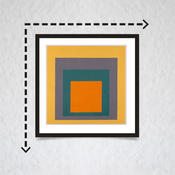
Free
This great addition to Neybers allows using real artworks in your designs. If you and your client haven’t decided on pictures above their sofa yet, take a photo, try different options, and make your decision!
3. Home Design 3D – Free
Free
A useful app for creating plans and designs. You can upload your own plans into it. Designs can be created with the help of the database containing over 800 objects, and the finished project will be in 3D. Of course, it won’t be as high quality as 3D architectural visualizations. Still, the app is so easy that it can be used even by children.
4. EasyMeasure – Measure with your Camera!
Free
With this app you won’t need a ruler anymore. Using the camera on your iPhone or iPad, EasyMeasure can quickly measure the parameters of the object or the distance to it. You’ll be able to find out the parameters of any room with just a little practice.
5. Home Builder Pro Calcs
Price: $4.99
Home Builder Pro Calcs is your best aid in calculating the necessary amount of building and decoration materials. It also allows determining the price of building services – you just have to choose the type of the service and enter the number of working hours. The app contains over 400 useful formulas. It’s one of the best interior design apps for builders out there.
6. InFocus Pro – Calendar, To Do, Notes & Projects All-in-One Organizer
Price: $3.99
A multifunctional organizer – calendar, notes and task manager in the same interface. What can be more convenient? Designers can find very useful the functions for creating projects where you can write down tasks, make notes create folders with files, and determine priorities.
7. Digs by Zillow
Free
This app is a catalog of various interior designs. It allows viewing prices for every project – starting with the total price and ending with separate services, materials, furniture,paint, decorations and other products. The catalog is constantly updated. Also, you can add there your own interior designs.
8. Planner 5D – Home & Interior Design
Free, pro $4,99 and up (for iOS)
Planner 5D is an interior design planner that helps you to organize any space using your own design. It contains a big database of objects and furniture was the possibility of editing colors, textures and size. The database is regularly updated. There is also a virtual 3D tour around the planned space. The level of 3D visualization is quite simple, but the app is free and allows showing the amount of space that has already been planned.
9. Houzz Interior Design Ideas
Free
We’re sure that you know about the international website houzz. However, to receive instant inspiration anywhere you are (whether you dine in your favorite restaurant or wait in traffic) we recommend that you install their app, Houzz Interior Design Ideas. One of the best interior design apps available online, it’s like the whole Wikipedia of design on your device. You’ll have lots of ideas for designing and decorating living spaces. Check out ArchiCGI’s profile on Houzz.
Here, you can gather ideas for your interior designs, and if you’ve ever used our CGI services, we’ll be happy if you leave a comment.
Sketch is an indispensable part or the designer’s work, and SketchBook provides you with a convenient notebook for ideas, impressions and doodles. With the help of this app you can create small sketches or big-scale projects. Import photosand create masterpieces of design art in any style you want, using the best opportunities provided by this app.
11. Vieweet 360
Free
A useful app for impressive demonstration of interiors with the help of 3D tours. All it takes is to upload the image in the format of 360-degree Panorama. It is an original way to present the portfolio of your finished projects, as your customers will be able to experience your designs in real time. To make photos in the necessary format, you’ll have to purchase a special lens made by the developers of Vieweet 360.
If you need an effective architectural presentation for your interior design projects, make sure to use 3D interior design rendering services and CG visuals in 360-degree format. You can order such visualizations in our rendering studio, ArchiCGI. New clients are offered a free test drive!
Showcase your architectural project like a true work of art, brought to life with cutting-edge AI-powered CGI technology.
We hope that this list of the best interior design apps was interesting and useful. Which apps do you consider best for your projects? Which items of new tech can you recommend to your colleagues? Leave your comments below.

Catherine Paul
Content Writer, Editor at ArchiCGI
Catherine is a content writer and editor. In her articles, she explains how CGI is transforming the world of architecture and design. Outside of office, she enjoys yoga, travelling, and watching horrors.





Comments
Eddie
Jason
Shawn