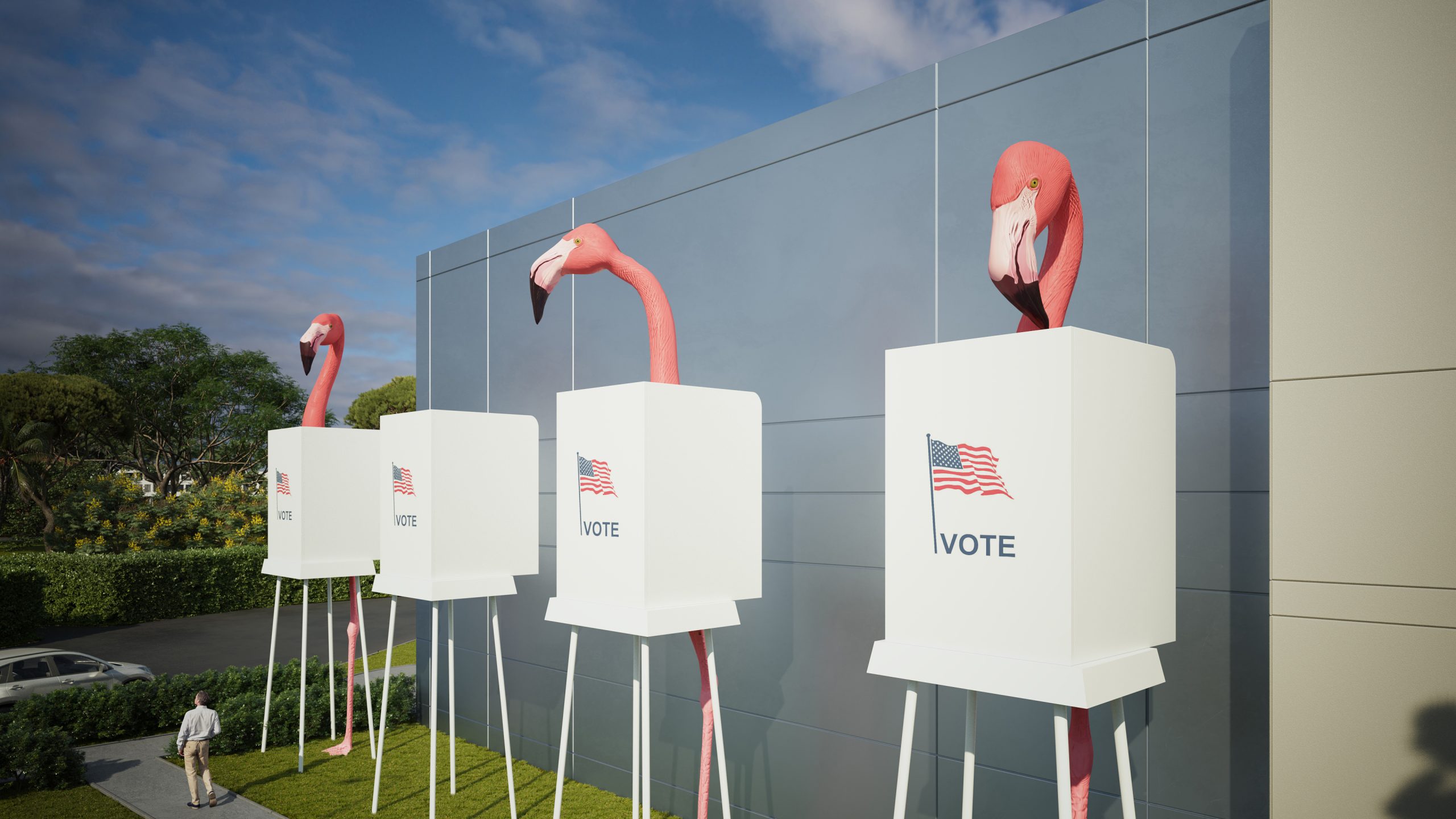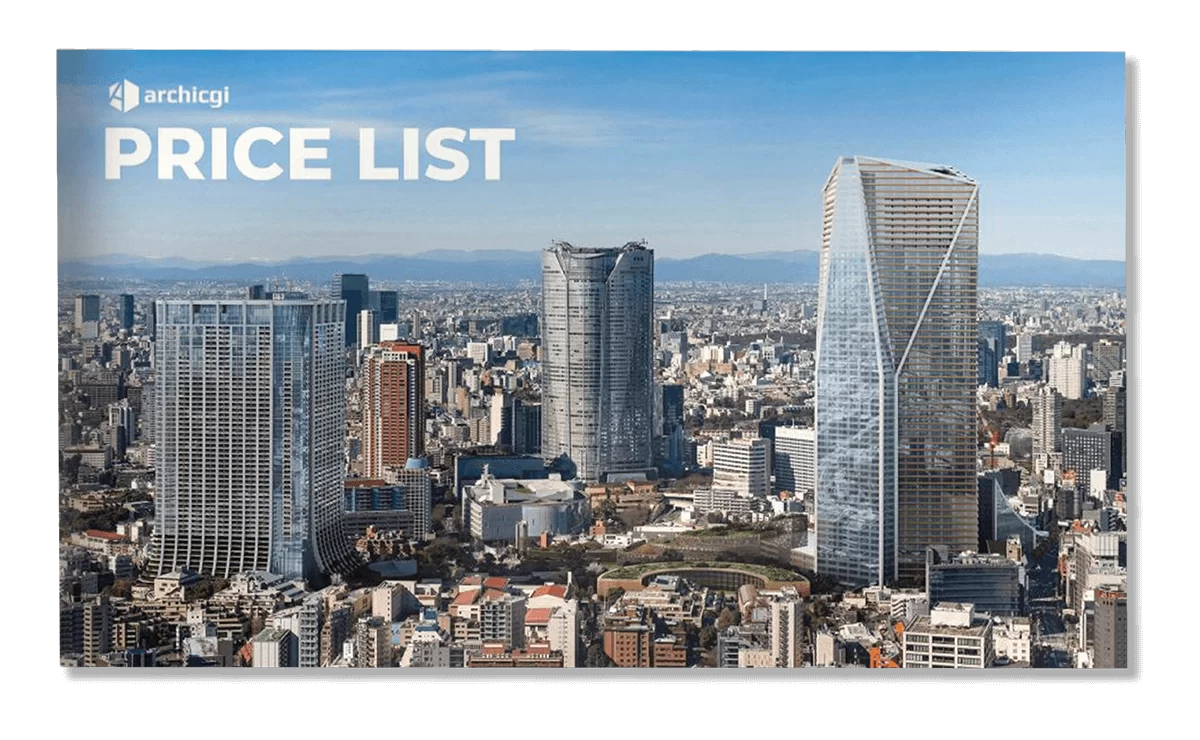They Voted, What About You? CGI Creation for Bold Public Art Installation in Florida
Just like architectural projects, bold public art initiatives require design approvals from stakeholders. So, when it comes to presenting an extravagant large-scale concept, it is essential to have impressive visuals. And CGI creation is what helps artists succeed in bringing their ideas to spectacular realization.
This is exactly why Matthew Mazzotta, an award-winning American artist, contacted our architectural visualization company in August 2021. A revolutionary figure in the art and design community, MIT graduate and lecturer, and TED Fellow, Matthew was looking to visualize his latest creation. Namely, the head-turning election-themed installation in Palm Beach County, Florida. We eagerly took on the task to produce photorealistic CGI of three giant flamingos casting their vote in an election.

In this case study, we will show you how the ArchiCGI team approaches the creation of 3D renderings for outstanding public art designs. You’ll see what kinds of references we use and what our workflow with the client is like. Let’s go!
#1. Brief
The task in this CGI creation project was to make five 3D renders showing the art installation in daylight, at sunset, and at night, from different angles. For that, the client provided us with the following references:
- original file with Rhino 3D models of the flamingos and the building behind them and their optimized versions for 3ds Max;
- flamingo color schemes;
- site references, including coordinates;
- camera views, lighting, and atmosphere preferences;
- voting booth photos.
Additionally, Matthew requested that the CGI looked cinematic and highlighted the sculptures as the main focus. Also, he wanted us to include some people and cars in the visuals. That was to convey the scale of the art objects and to make the renders look more lively.
#2. First Revision Round
The creation of CGI for the art project began with designing the 3D environment for the models that the client had provided. First, our 3D artist composed the scene according to the site references. Then, she placed the 3D models into the environment and adjusted their colors, materials, and textures. After that, she made the first batch of draft images for Matthew to check the camera angles, lighting, and the look of the sky in different settings.
Above, you can see the drafts our CGI specialist sent to the client. He reviewed the images and gave his notes. Also, he introduced some changes to the initial requests at this point. Overall, he asked the 3D artist to:
- center and brighten the flamingos so they would ‘pop’ in the images even more;
- scale up the sculptures;
- change the colors of the birds;
- add one person to the site near the flamingos for a better height comparison;
- make the building a little more vibrant blue and less reflective.
Along with the comments, Matthew sent us detailed visual notes that you can see below.
These images were of great help, as they allowed our CGI expert to immediately understand the artist’s vision and carry on the creation of renders right away.
Showcase your architectural project like a true work of art, brought to life with cutting-edge AI-powered CGI technology.
She made all the necessary corrections. Below, you will see the updated 3D renderings the CG artist submitted for review.
#3. Second Revision Round
Having reviewed these intermediate results, the client wanted us to rescale the flamingo figures and make them even taller. He sent us a file with new, correctly scaled 3D models, so we could use it as a precise dimension reference in the CGI creation process. Also, he added a couple of screenshots from Rhino to his messages. You can check them out below.
Our CGI specialist reviewed the new references and proceeded to adjust the scale of the models accordingly.
#4. Third Revision Round
After reviewing the updates in this CGI creation project, Matthew had a couple more notes for us. In particular, he asked us to:
- change the poses of the flamingos as per the originally provided models;
- change the color of the birds’ legs.
He sent us some references to visualize his requests as well. Namely, we received an updated color palette for the flamingos and two images indicating the correct pose for each figure.
Once our CGI specialist made these changes, the client approved the renderings. And so, the creation of the art installation CGI was completed. Let’s take a look at the final visuals!
#5. Results
Here are all the final 3D renders of the eye-catching sculptures in 4k resolution. Overall, the creation of these five images took 45h of work.
You can click on the renders to view them in full size.
As you can see, the process of artistic CGI creation requires quite a bit of work, and, above all — keen attention to detail. This is how ArchiCGI’s team approaches every task to deliver truly remarkable results.
Want to learn how much your project costs? See how we evaluate 3D rendering projects
We wish Matthew a successful realization of his art project. This collaboration was our second time working together, and since then we have completed two more rendering tasks for him — each more spectacular than the other. Our team is always looking forward to visualizing more of Matthew’s unique and extraordinary concepts.
Want to learn more about ArchiCGI’s 3D visualization services? Contact us to get a free consultation with our client manager and have all of your questions answered!

Ana Wayne
Content Writer, Copywriter
Ana is a content writer for ArchiCGI. She has a passion for design and architecture - and for talking about it. Outside of work, she is a fan of sci-fi movies and a street food connoisseur.
Like this project? We’ve got plenty more! Check out these CGI beauties.