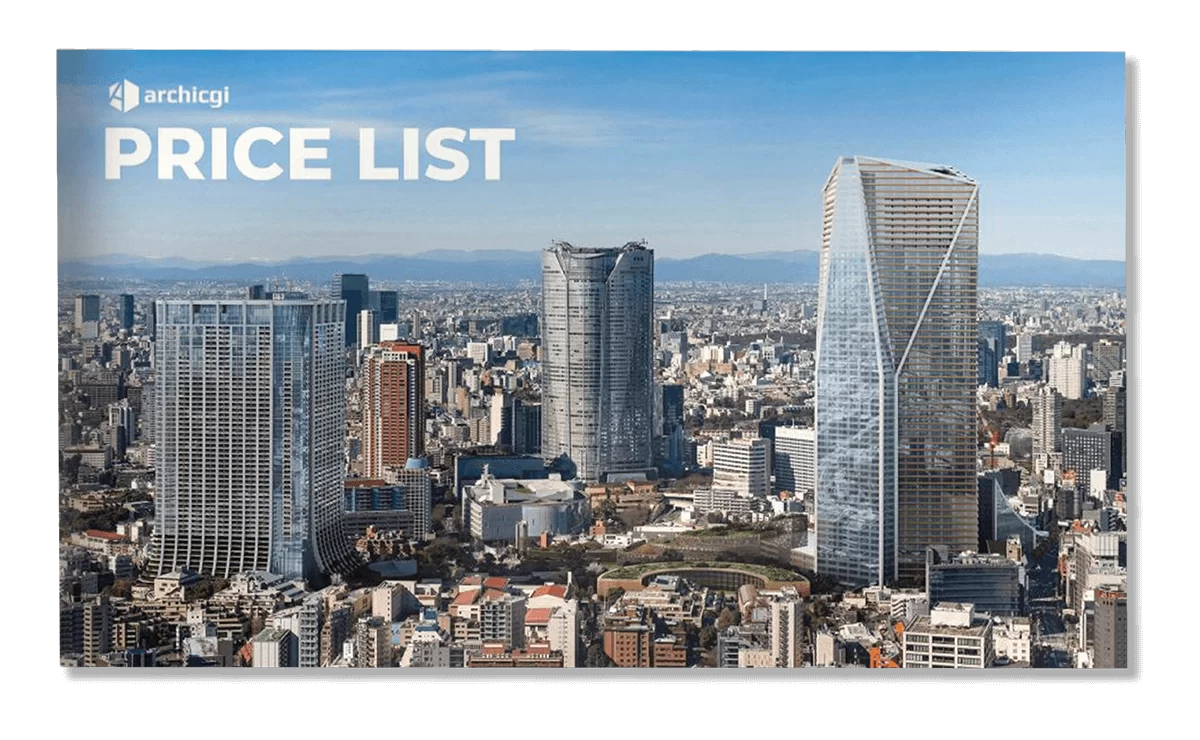Exterior Architectural Rendering for an Oceanside Hotel
This exterior architectural rendering is all about scale and emotion. Dark silhouettes of the resort hotel remind of a futuristic ship and seem to cut through the waves. Highlighted with a bright glow of the interior lighting, the complex defies the power of the dark ocean and the weight of a leaden sky. An impactful story for an oceanside hotel, isn’t it?
As this exterior rendering was created for an internal competition, both the architectural concept and environment were developed by the CGI specialist. Oleksii Ganzhela, a Senior 3D artist at ArchiCGI, created this 3D render to showcase how a design can be shown in a memorable cinematic way.
And he succeeded most spectacularly. This 3D architectural visualization looks like a screenshot from a movie or a photo taken by a world-renowned photographer. Such an art piece will make investors and clients pay close attention to the design.
Details of the Exterior Rendering Project
The main object of the architectural rendering is a resort hotel complex. It consists of 2 buildings. The one on the left contains the rooms for visitors, and the one on the right, with the terrace — a restaurant and recreational facilities.
The purpose of the hotel is to allow guests to have a quality rest outside the noisy city. The city’s not that far and can be seen in the background. So there are people coming to take a walk along the windy quay and breathe the fresh ocean air.
The exterior architectural rendering seems full of life and movement. Wonder how our CGI artist made it happen? Then let’s see how Oleksii came up with the idea and brought it to life!
Architectural Rendering Process
Since the project was created for the competition and not based on any technical assignment, the 3D visualizer started with the concept. He knew he wanted to create a commercial exterior rendering to showcase a resort hotel, so he looked for inspiration online.
The idea was to show a modern and edgy building, so the 3D artist searched for suitable architectural design references on Pinterest. Here are some of the pictures he used as inspiration.

As a result, Oleksii decided that the hotel would consist of 2 buildings, have dark, raw cladding, and complex geometrical shapes. Such design called for drama and needed a fitting atmosphere. So at the same time, the CG artist was looking for the mood and weather references for the future exterior architectural rendering. Below are some of the ones he found most inspiring.

When the general idea was there, it was necessary to work out the details through sketching.
Step 1: Sketching

The CG artist drew a few sketches to establish the basics of the rendering concept in Photoshop. Along the way, he finalized the shape of the building, developed the composition of the image, and chose the lighting.
Step 2: Mass 3D Modeling
When Oleksii liked everything about the sketch, he proceeded to model the shapes of the future 3D scene. So basically, he recreated the sketch in 3DS Max.
At some point, the 3D visualizer decided to add details to the sketch. He made a screenshot of the 3ds Max viewport and worked on it in Photoshop. This way, he built the composition of the exterior architectural rendering and saw the new concept in detail.

Once Oleksii had the general picture, he went on with modeling. Now, he knew which aspects he’d need to focus on more and plan work.
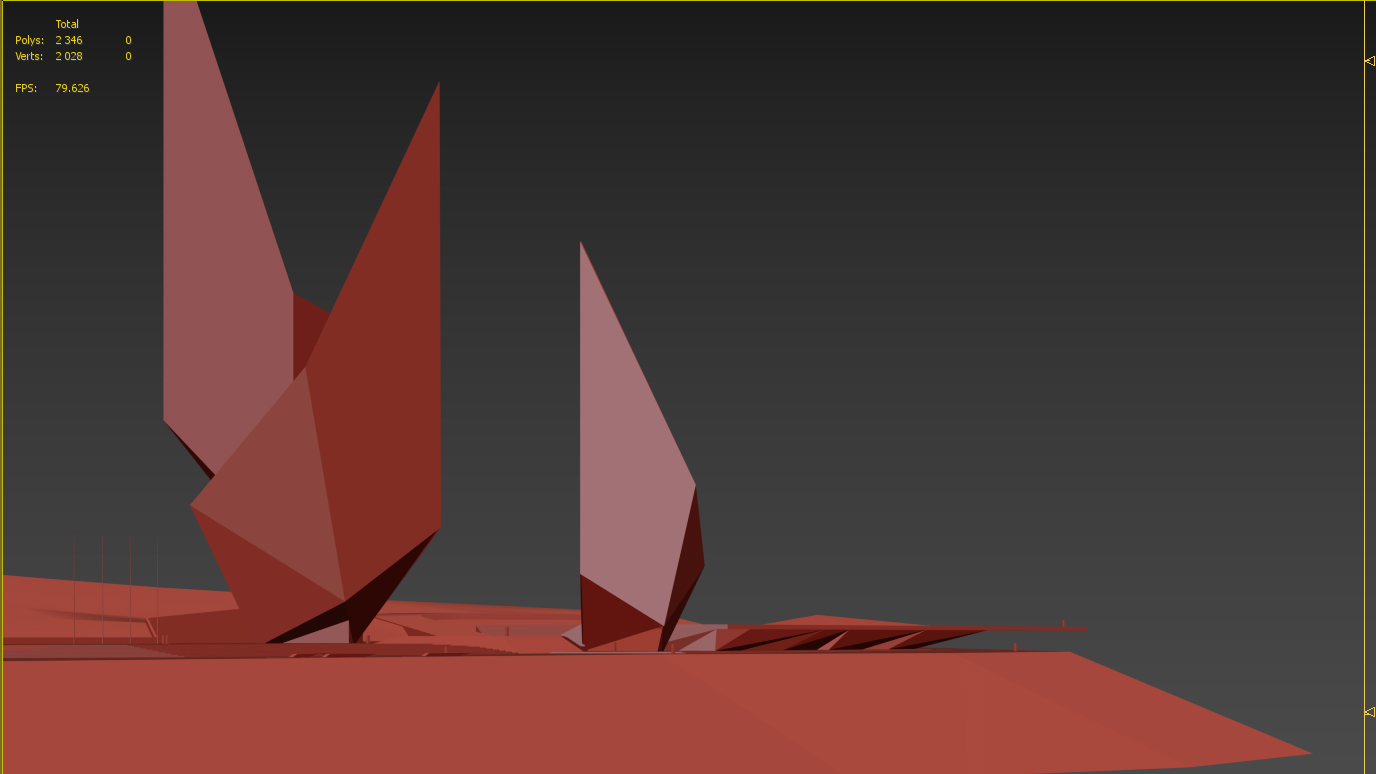
Step 3: Adding Details and Texturing
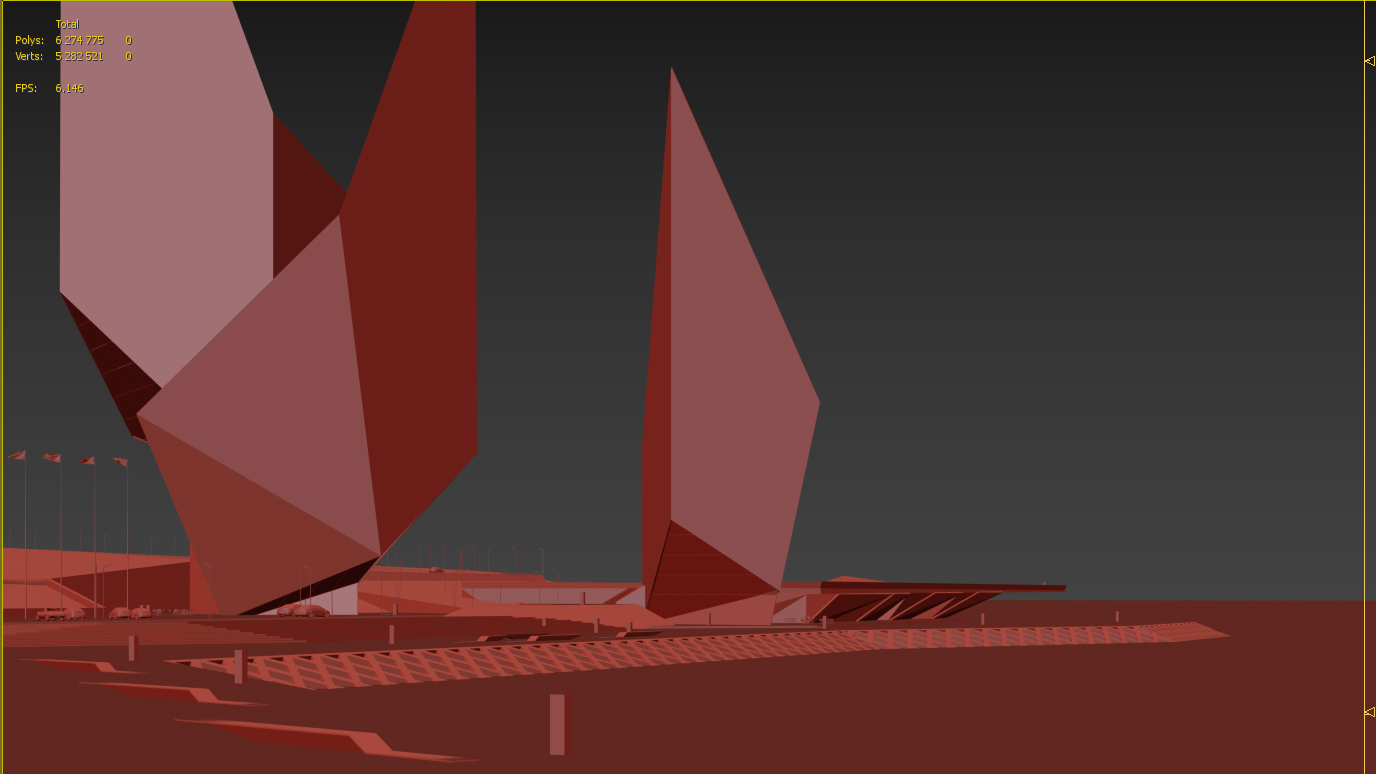
When the mass 3D model and the general picture were there, it was time to work on the details of the future exterior architectural rendering. At that stage, Oleksii decided on the surface relief, worked on the ground and the road. He then added important details, which included the following:
- columns
- glazing
- stairs
- inclined retaining walls.
As well, the 3D visualizer worked on the interior details that’d be seen in the rendering — the reception desk, doors, and partitions, and marked up the place where people would be standing with boxes. Finally, the 3D artist livened the scene up with decor and minor elements like cars and outdoor tables.
Step 4: Setting Light
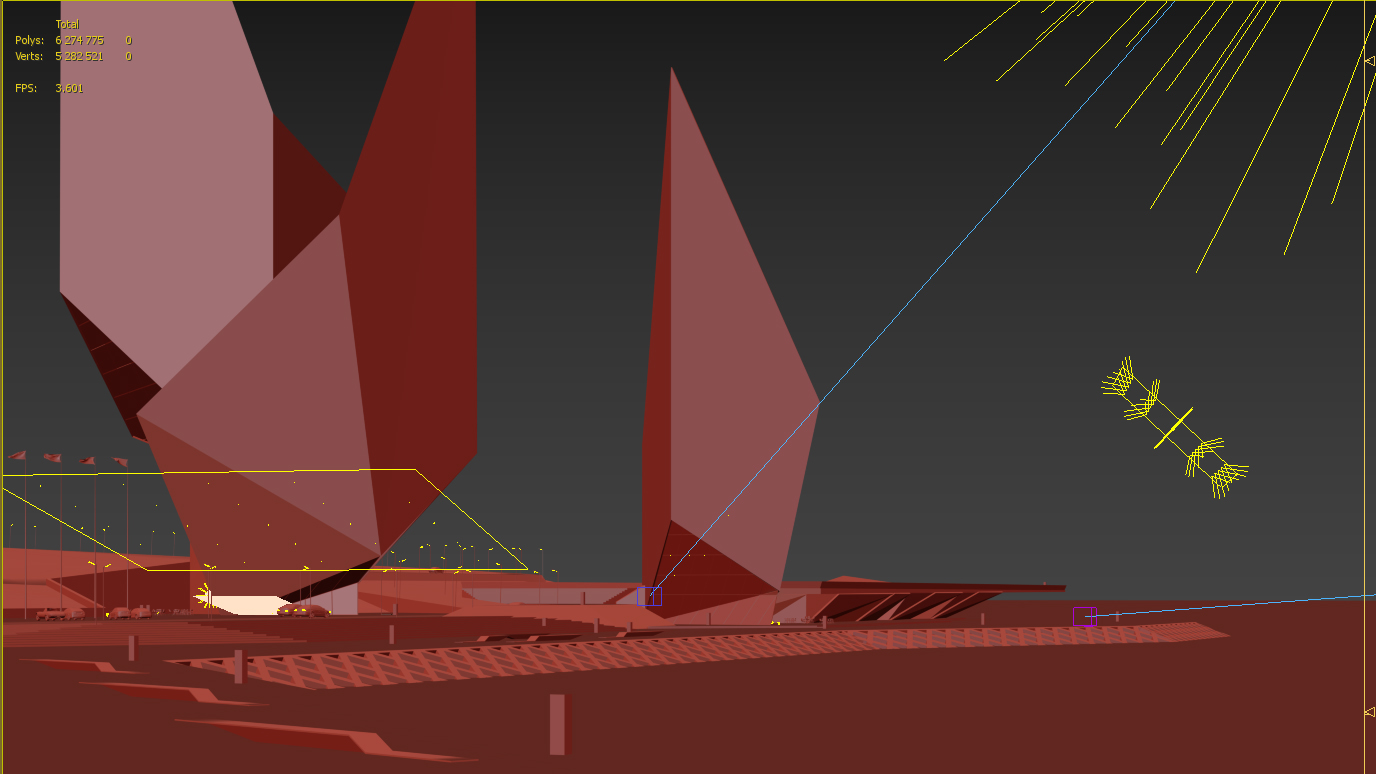
When the geometry was ready, it was time to set the light. Oleksii chose the sunset which would enhance the dramatic beauty of the exterior architectural rendering. As well, he set the lighting in the hotel. Since there was no interior design as such and the lamps wouldn’t be seen, he opted for fake lights. This saved a lot of time, and the illumination looked just as amazing. When the lighting was set, the 3D visualizer started the rendering process. Below you can see the result.
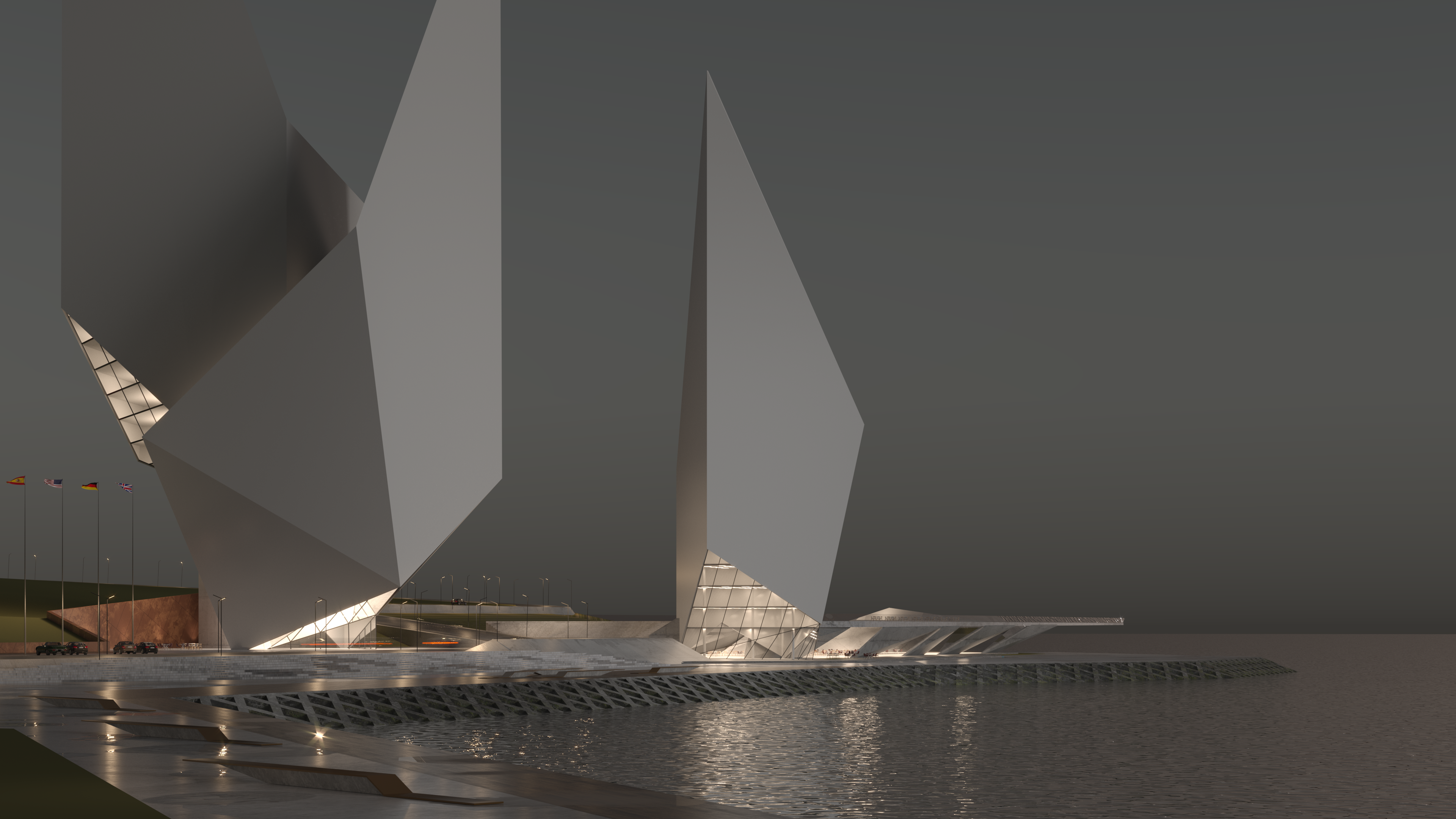
Step 5: Post-production
That was a crucial stage for producing this exterior architectural rendering. Using Photoshop, the 3D visualizer created a beautiful sky with complex cloud patterns, the turbulent ocean, water reflections, some surface imperfections, added people figures, trees, and enhanced the façade textures.
And that’s a lot of complex and highly artistic work. Each of those elements requires a vision only an experience painter, photographer, or CG artist can have. Let’s see why.
#1. The Ocean

Oleksii created it through matte painting from lots of reference images. To achieve the utmost realism and get the mood he needed, he looked through at least a hundred images. Out of all of them, the CG artist selected around 15. These were the ones where he liked a certain aspect. It could be the angle, the color of water, the curve of the wave, the splash, the way water crashed against the stones, the way the horizon looked.
He layered those pictures over the existing water surface, adjusted the color balance of each patch, darkened and lightened some parts for added effect. The result was a stunning photorealistic ocean, full of emotion and drama. A backdrop fit for a movie, don’t you think?
#2. The sky

Now, this was a work of art too. Oleksii created the sky based on the sketch he had made at the beginning of this exterior architectural rendering project. The sketch showed where the sky should be lighter and darker, what cloud patterns it had to have.
But a photoreal sky is very nuanced, especially in stormy weather. The idea was that the storm had just ceased over the shore, and the sun was beginning to pour through the heavy rain clouds. The storm was still on over the city, though it was weakening, so the silhouettes of the buildings were smothered in a heavy mist. In fact, the sky virtually merged with the horizon.
Such a sky required a lot of work. So Oleksii looked for the mood references he had selected for the 3D exterior rendering and layered the ones he liked over the sky. Then, he adjusted the color balance and hues and achieved an epic result.
#3. The Greenery

The process is pretty much the same as with the sky and water surface. The 3D visualizer livened up the landscape with carefully selected stand-alone palm trees, palm tree thickets, and some grass. He then adjusted the color balance, erased certain parts, and got the effect of the lush greenery you see. And that was it, a perfectly realistic rendering was ready! Here you can see the whole post-production process.
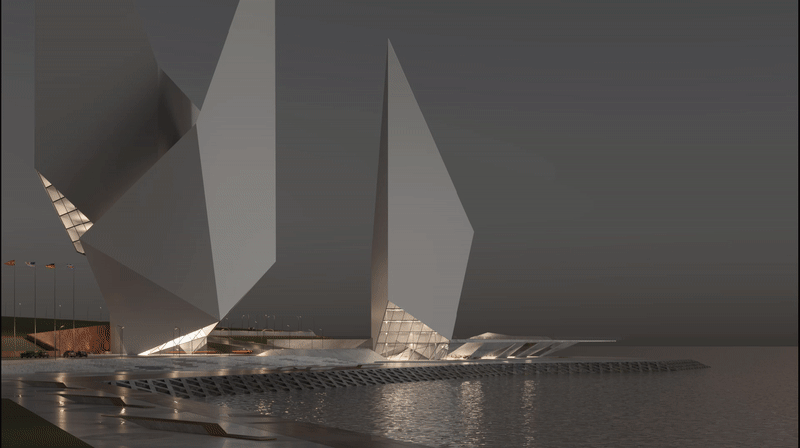
That was all the process behind this exterior architectural rendering. As you see, a perfect image needs to have 2 components: photorealism and atmosphere. Both are crucial for the impact, and both define the pipeline of the rendering process. And only a CGI professional can bring the concept to life, fill it with atmosphere, and create an image that will spark the required emotion. Below, you can see the final result of this project — a perfect illustration and proof to this.
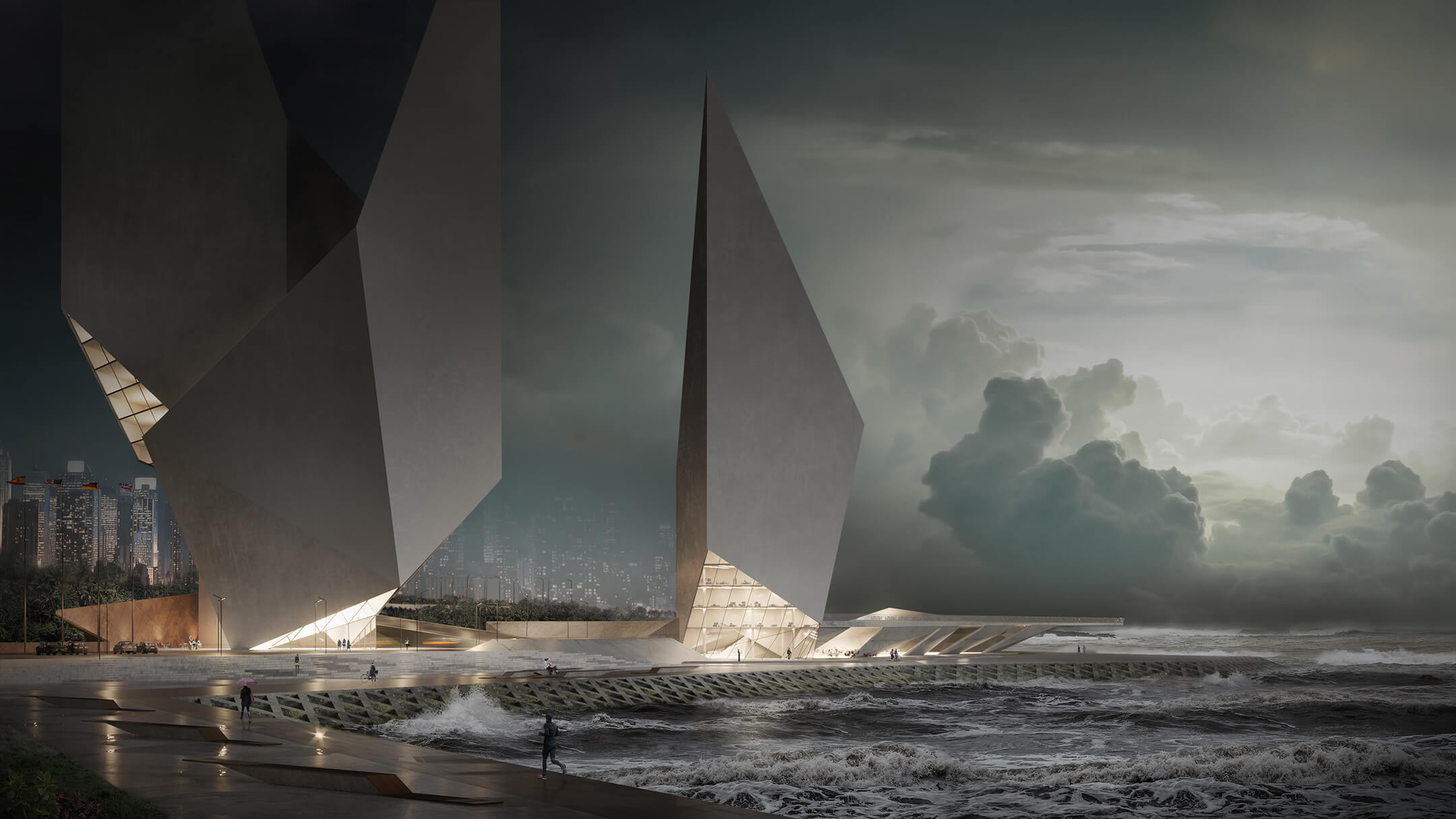
We realize that the right story can make it or break it when presenting a concept or design. And our CGI artists are seasoned storytellers! They create imagery that sparks emotions, speaks to the viewers, and looks like a million dollars. Want your imagery to have the same impact as this exterior architectural rendering? Then contact us for 3D visualization services. With us, you’ll get a masterpiece that will impress your clients and investors with top-tier hotel and restaurant rendering!
Want to learn how much your project costs? See how we evaluate 3D rendering projects

Irma Prus
Content Writer, Copywriter
Irma writes articles and marketing copy for ArchiCGI. Her dream is that more people discover the power of CGI for architecture. Irma is into neuromarketing, ruby chocolate and Doctor Who series.