Many architects and real estate professionals choose to use archviz animation to elevate their project presentations. And not in vain. Animations provide a dynamic view of spaces, helping viewers easily understand the layout, atmosphere, and emotional impact of a design. And they are often more eye-catching than static visuals.
As a 3D rendering studio, we often work with architects and developers to create animations that bring their vision to life. Want to know how they work and what makes them so effective? Let’s get into it!
#1. The Power of Storytelling in Architecture
Archviz animation showcases design, that’s true. But more than that, it also tells a story. A well-crafted walkthrough can evoke emotion and touch upon the viewer’s imagination. Whether it’s the soft morning light pouring into a lovely home’s interior or the buzz of activity around a commercial complex, animation can convey a sense of time and space that still images often can’t.
This storytelling aspect is especially valuable for residential and commercial developers, as well as real estate marketers. It transforms blueprints and images into vivid experiences, helping clients and investors grasp the vision behind the design.
By walking the viewer through a space, animation turns abstract plans into tangible journeys. This makes it easier to connect, communicate, and convince potential buyers.
#2. Key Elements of a Successful Archviz Animation
Creating a compelling archviz animation involves ensuring several components are in place. Which ones are the most important?
#2.1. Camera Movement
Smooth, intentional camera paths replicate how a person would naturally explore a space. This enhances immersion and directs the viewer’s attention to key design features.
#2.2. Lighting and Mood

Light sets the tone. Whether it’s a cozy sunset glow or crisp daylight, the right lighting emphasizes mood and design intent. It also helps establish the time of day and use context.
#2.3. Materials and Details

Textures, reflections, and finishes bring depth and realism. Details like fabric creases, wood grain, or glossy tiles make the animation feel tangible.
#2.4. Pacing and Transitions
Flow matters. Natural transitions between scenes and steady pacing keep the viewer engaged without overwhelming them.
#2.5. Sound Design (optional but powerful)
Music, ambient sounds, or voiceovers add another sensory layer. This can elevate the emotional tone and enhance storytelling.
#3. The Production Process (Step-by-Step)
Crafting a professional 3D animation for real estate and architecture involves a structured workflow. Here’s how the process typically unfolds:
#3.1. Pre-production

Everything starts with a concept. At this stage, we gather references, sketch moodboards, and develop storyboards that define the visual and narrative direction.
#3.2. Modeling & Texturing
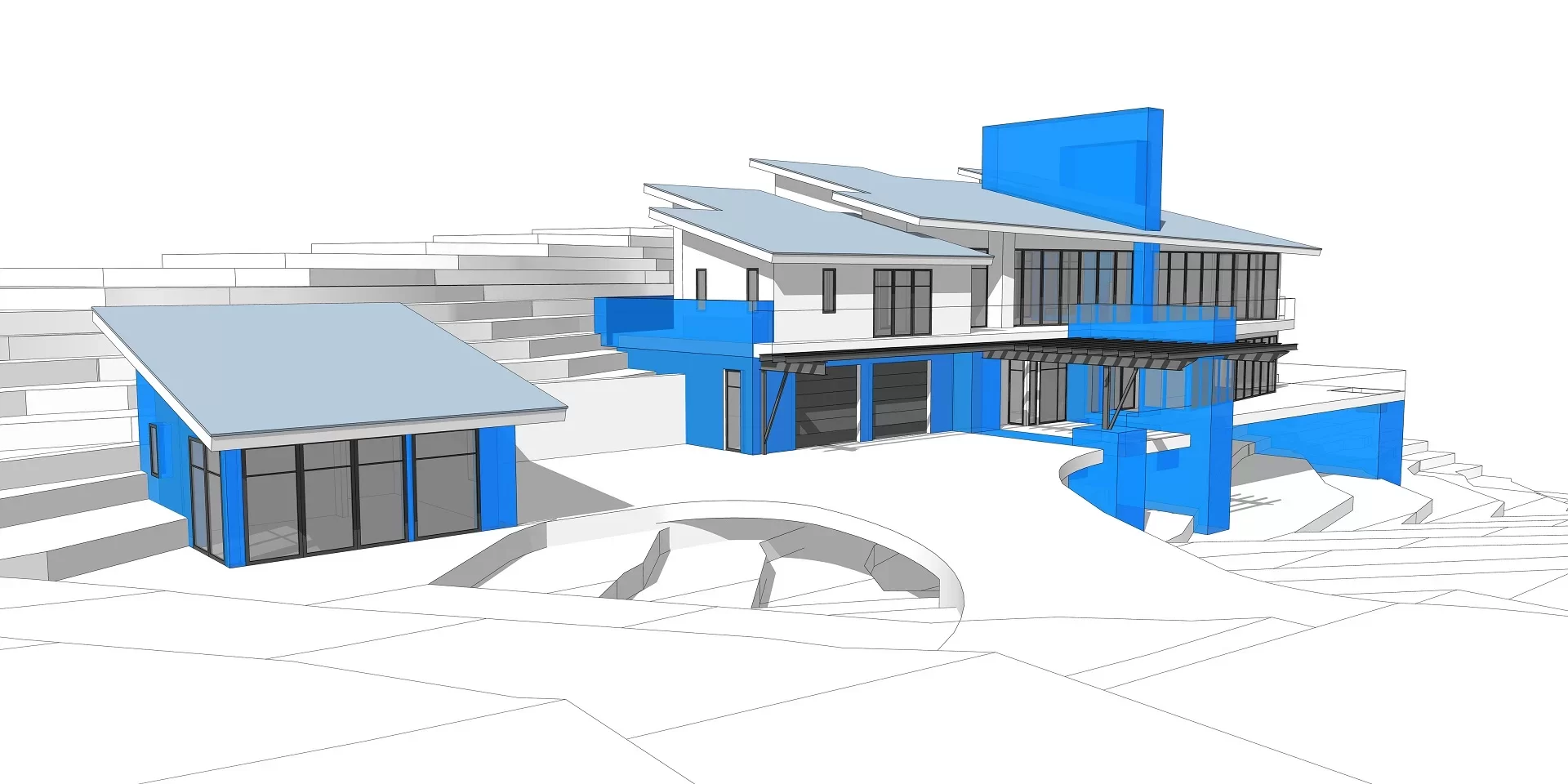
Accurate 3D models are prepared or refined. Surfaces are textured to simulate real materials, ensuring the environment looks believable and detailed.
#3.3. Animation
Keyframes and camera paths are set. This step defines the movement – how the viewer travels through the space, what angles they see, and at what speed.
#3.4. Rendering
Using tools like V-Ray or Unreal Engine, the animation is rendered frame by frame. Quality is balanced with rendering time, especially when deadlines are tight.
#3.5. Post-production
The final polish. The footage is edited, color-corrected, and enhanced with effects or sound. This is also where we add overlays, music, or voiceovers if needed.
#4. Software & Tools Overview
Archviz animation relies on a range of tools, each offering unique benefits. Popular choices include
- 3ds Max with V-Ray for high-end photorealism,
- Blender for flexible open-source production,
- Unreal Engine for real-time rendering,
- and Lumion for quick results with less complexity.
Choosing between real-time and offline rendering depends on the project’s needs – real-time engines offer speed and interactivity, while offline solutions deliver greater visual fidelity.
To enhance the 3D architectural animation services workflow, professionals often use plugins like
- Forest Pack and RailClone for environment and geometry automation
- or Adobe After Effects for fine-tuning during post-production.
The right software stack can dramatically influence the efficiency and visual quality of the final animation. And it’s one of the reasons why architects, designers, and real estate professionals outsource their archviz animation. Being proficient in using the full stack of the necessary software is a skill of its own. Buying and maintaining the necessary hardware – especially for animation rendering – can be a costly investment for those who do not do 3D rendering professionally.
#5. Tips for Efficiency and Impact
When creating archviz animation, efficiency and purpose should drive every decision. You and your 3D rendering partner should be on the same page on what constitutes good animation.
First, keep animations concise and purposeful – focus only on the essential elements that showcase the design. Viewers, especially clients, have limited attention spans, so every second should add value.
Second, strike a balance between realism and storytelling. Hyper-real archviz is impressive, but it shouldn’t come at the expense of clarity or emotional impact.
Finally, always optimize for the presentation format. Whether it’s a pitch meeting, marketing campaign, or website showcase, adapt the animation’s length, resolution, and tone to suit the context and audience.
#6. Deliverables & Formats
Archviz animations are typically delivered in widely supported formats such as MP4 and MOV. These ensure smooth playback across various platforms and devices. For lightweight web use or previews, web-optimized GIFs can also be an option.
As for resolution, Full HD (1920×1080) is the standard, but 4K (3840×2160) is increasingly common for high-end presentations or large displays. It’s also essential to consider aspect ratios. 16:9 works well for most screens, while square or vertical formats may be needed for social media.
When it comes to sharing, YouTube and Vimeo are the go-to platforms for hosting animations. They support high resolutions and can be easily embedded on websites, included in presentations, or shared with clients via links.
Immerse clients into your projects with realistic 3D animations
Undoubtedly, still renders are a valuable asset for many tasks. Still, archviz animation can offer a more immersive and persuasive way to present designs. It’s especially powerful when conveying complex layouts or emotional appeal through movement, lighting, and sound. Compelling visual storytelling helps architects win pitches, developers attract buyers, and marketers boost engagement. And thanks to professional CGI studios, animations are more accessible than ever.
Looking for professional CGI services to enhance your archviz presentations? Get in touch with us and benefit from working with a large, professional team that delivers top-quality results quickly and reliably.

Stacey Mur
Content Writer, Copywriter
Stacey is a content writer and a CG artist. Outside of work, Stacey enjoys musicals, Star Wars, and art talk. A proud Corgi parent.



