Every year, more and more architects, real estate developers, and agents start to use CGI in their work. Providing 3D visualization services ourselves, we at ArchiCGI are glad to be able to help so many experts achieve their professional goals. And to make things extra convenient for our clients, we’ve designed an efficient standard workflow process. It takes place in our CRM system and we follow it in every exterior 3D rendering project.
We strongly believe it’s important for the clients of our architectural visualization company to understand what happens at every stage of the workflow. Essentially, we want them to know the types of references to include in a project brief, as well as the types of preliminary results they will get and how to give feedback on those to the project team. This will ensure that the whole process runs smoothly, with minimum time spent on achieving the best results.
So, let’s take a look at the 4 key steps in every 3D exterior rendering project!
#1. Submitting the Brief
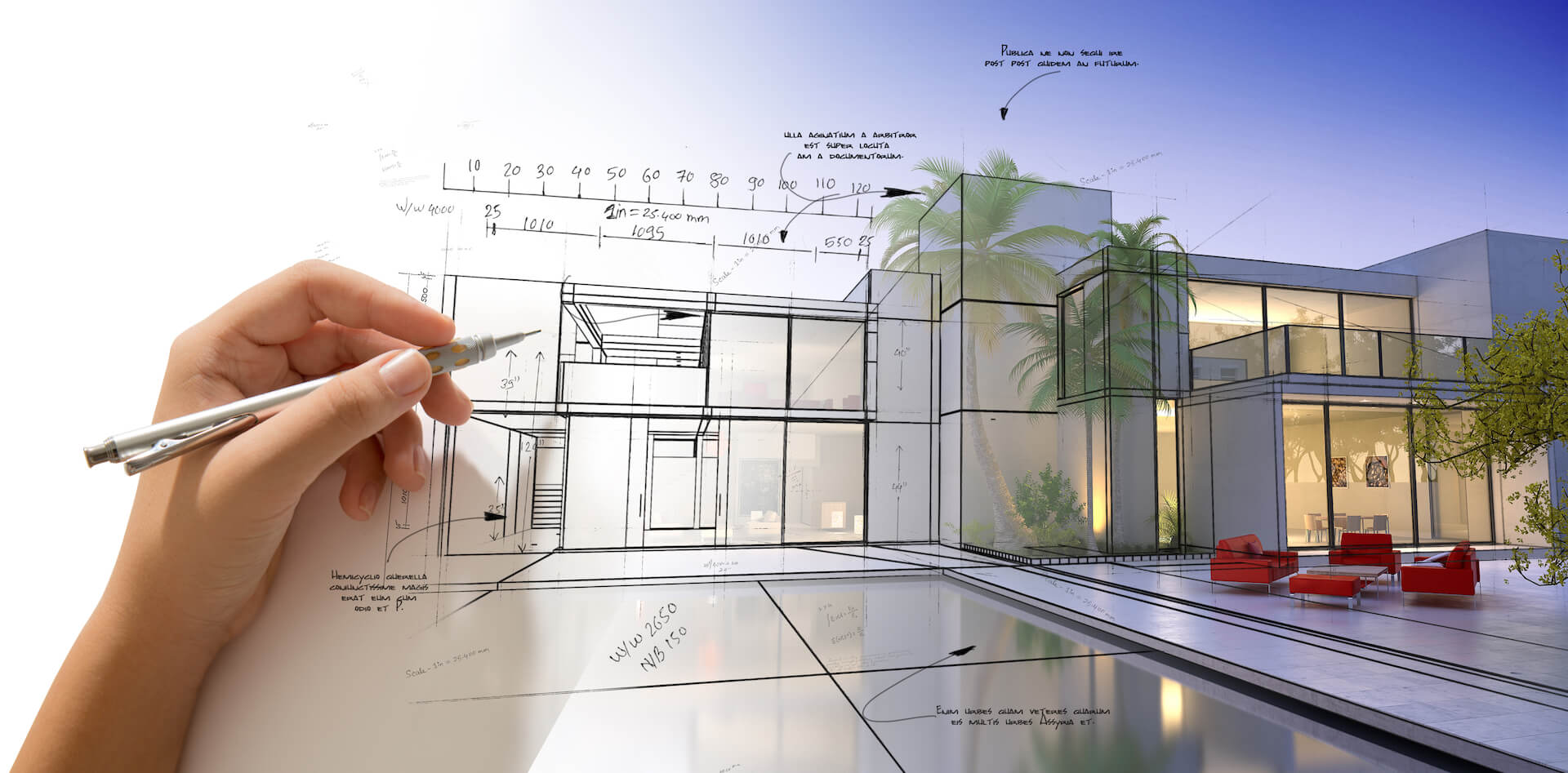
Our 3D exterior rendering project workflow process always starts with getting a brief from the client. First of all, it must include architectural drawings, lighting and mood references, and information on the surroundings. Then, there can also be architectural sketches, Revit 3D models, and samples of textures and materials. To learn more about the types and purposes of references, check out this article about a perfect brief for exterior renderings.
#2. Approving Grayscale Renders

As soon as we receive a brief, we begin our work on grayscale, or “clay” renders. Those are images that contain all the main objects, including the building itself and some of its surroundings. However, there are no colors or textures in those pictures yet.
At this stage of the workflow process in an exterior 3D rendering project, the customer checks the camera angles, the geometry of the building, and the surrounding objects. Then, they either tell the project team to proceed or request corrections if necessary. Also, our 3D artists can offer some additional views at this point. Overall, there can be 1-2 rounds of revisions with grayscale renders. And when those are approved, the project team moves on to the next step — Color Proof 1, as we call it.
#3. Approving Color Proof 1 — Renders with Materials and Textures

At this point in the workflow process, the exterior 3D rendering project team creates fully colored and textured CG images in 2K quality. Here, the 3D artists will be waiting for the customer’s comments on lighting, materials, and elements of the environment. The latter might include people, cars, greenery, and so on. Usually, there are up to 3 rounds of minor corrections at this stage of the realistic exterior rendering process.
Ensure your exterior design project leaves a lasting impression and takes your clients’ breath away with stunning visuals.
#4. Receiving the Final Renders

At the end of the exterior 3D rendering project, the client receives the final visuals that have already been through post-production. It’s the last step in the workflow process, where 3D artists use Photoshop to adjust the lighting, contrast, and color balance, making the CG images hyperrealistic. The studio’s standard for the image resolution here is 4k, good for A1 format-printing. However, the customer can always choose a lower or higher resolution, if needed.
After the work is done, the project team will be happy to get feedback from the client on the final visuals and the workflow in general. So, don’t hesitate to share your impressions! It helps us improve our services so that you can have an even better experience in future projects.
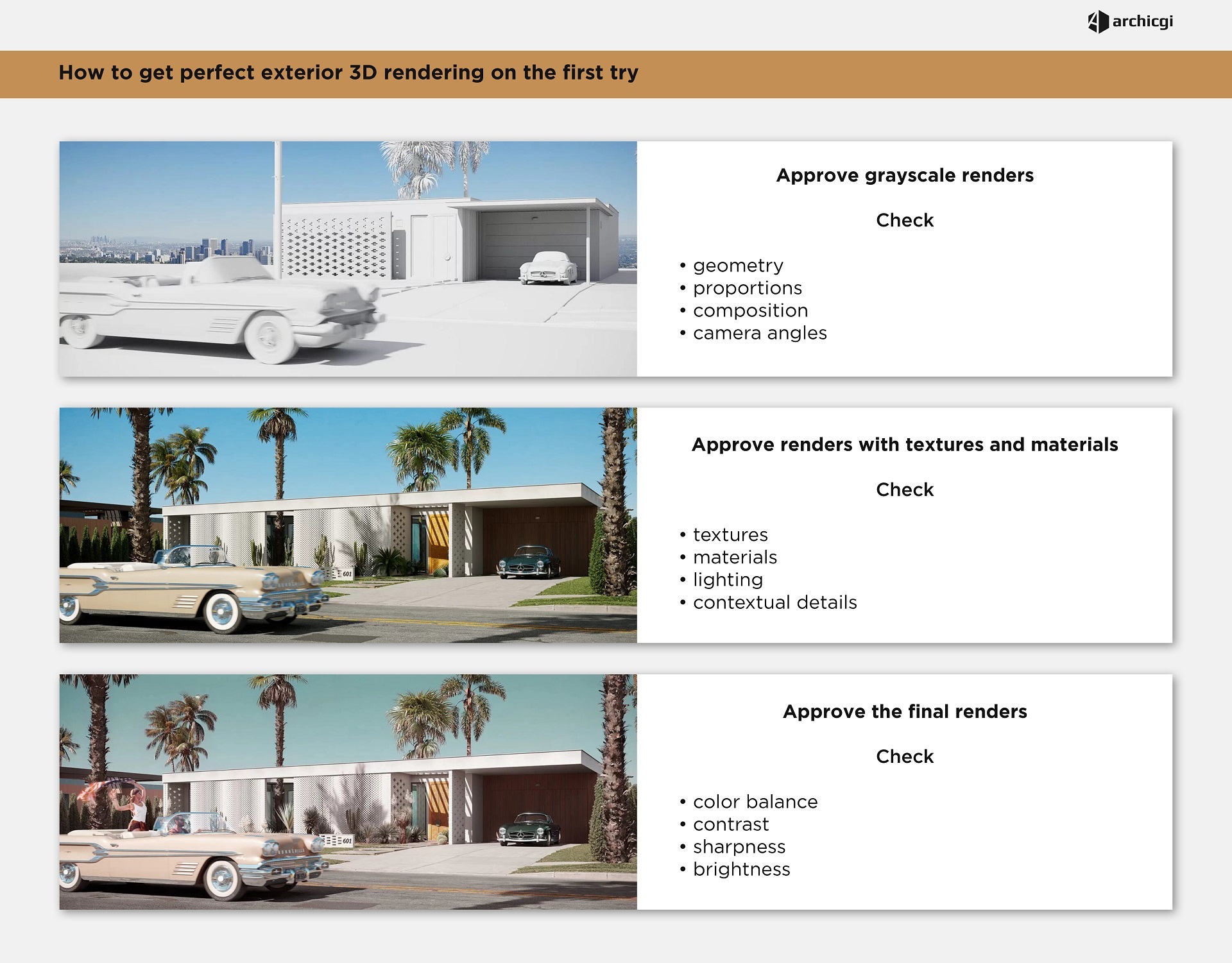
And that’s it! That’s all it takes to get amazing architectural 3D imagery when working with ArchiCGI. With this ultra-efficient workflow process, every exterior 3D rendering project can bring wonderful results within an unbelievably short time. Moreover, this routine is so incredibly simple that our clients can get used to it in no time at all.
Want to try professional 3D exterior rendering services? Contact us at ArchiCGI and get stunning 3D visuals for your presentations, listings, and ads — fast and for an attractive price!

Chris Kostanets
Senior Project Manager, Mentor
Chris manages the work of 2 CGI teams and teaches Middle PMs. She loves Scottish landscapes, Ancient Greek culture, and Plein-air painting. At home, Chris is a caring parent for 3 cute chickens and a magnificent rooster.



