Including people in architectural renderings offers several benefits. Firstly, their presence helps viewers better understand the scale of designs. Also, human figures introduce a dynamic and emotional element to renderings. Seeing people within the context of a future building or space makes the entire project feel more real and tangible, evoking emotions from the audience. Whether it’s a residential neighborhood or a commercial space like a coffee shop, the presence of people makes the place look lived-in and realistic. However, achieving this effect requires selecting the right type of people for architectural renderings. So, what are the options?
Our architectural 3D rendering studio is dedicated to creating visuals that are both engaging and appealing for our clients. We continually keep up with the latest technologies to enhance the quality and realism of our renderings. With that in mind, we’re excited to share our expertise in adding people to renders. Read on to learn about the available options and discover what suits your project best!
#1. 2D People: Photorealism in Close-up Views

“2D people” refer to images of real humans. A CG artist cuts them out of photos, scales them, and incorporates them into architectural renderings using Photoshop.
When to Use?
This solution is optimal when the composition implies putting people in the rendering in the foreground and drawing the viewers’ attention to them. By using 2D human figures, you can achieve the highest level of realism, which is vital for close-ups and detailed views.
How They’re Added:
First, a CG artist finds or takes a photo of people at the necessary angle. If a specific ethnicity, clothing style, or age group is required, they search for images matching these criteria. Then, they cut the human figures out using Photoshop or similar software, add them to architectural renderings, and adjust the angle if needed. After that, the artist fine-tunes hues, saturation, shadows, and lighting to make the humans blend in seamlessly in the renderings.
Pros:
- ideal for achieving high realism of people in architectural renderings, especially in close-up and detailed views.
Cons:
- it might be difficult to find photos of people at the required angles;
- changing the pose is impossible;
- can be time-consuming, as this option requires significant adjustments to lighting and shadows in renderings.
#2. 3D Modeled People: Versatility in Animation and Distant Views

This variant entails using digitally created 3D models of people for architecture rendering. Compared to 2D cutouts, 3D models offer greater flexibility, allowing artists to change their poses to better match the concept of an architectural rendering.
When to Use?
First of all, human 3D models are useful in 3D architectural animation services. 2D photo cutouts would be useless here because it’s impossible to animate them. Secondly, CG models are useful for depicting people at unusual angles that are difficult to find in real-life photos.
In general, 3D people in architectural renderings tend to look a bit less realistic than 2D ones, so it’s better to use them in distant views or blur them. On the other hand, this solution takes less time to implement and works great in 3D animations.
How They’re Added:
First, an artist looks for appropriate CG assets in online or internal stocks. Once they find suitable ones, they add them to a 3D scene and then render the views required for animation or static imagery.
Pros:
- it’s easy to add the same people shown from multiple angles;
- an artist can set realistic light and shadows pretty fast;
- keeping the proper scale is easy.
Cons:
- look less realistic than photographs of real humans;
- limited choice of models;
- higher production price.
#3. AI-Enhanced 3D People: Realism Meets Flexibility

The advancement of AI introduces new possibilities for enhancing people in 3D architectural renderings. For instance, tools like Stable Diffusion can help refine the appearance of 3D models, achieving greater realism and better integration with the overall design. AI can improve the lighting on models to match the scene, adjust facial expressions, alter clothing, and even modify the age or ethnicity of the characters.
When to Use?
AI-enhanced human 3D models are ideal when highly realistic 3D people are required, especially in close-up renderings, or when customized human figures with specific looks and expressions are needed. They are also useful for refining existing 3D models to better match the visual style of a visual.
How They’re Added:
Artists select 3D human models from libraries and use AI tools to refine their appearance. The enhanced models are then integrated into architectural renderings.
Pros:
- high realism, even in detailed close-ups;
- customizable in terms of clothing, expressions, ethnicity, etc;
- ideal for creating diverse and contextually appropriate characters.
Cons:
- requires specialized AI tools and expertise — not every CGI studio has it.
Showcase your architectural project like a true work of art, brought to life with cutting-edge AI-powered CGI technology.
#4. 4D People: Perfect Realism for Real-Time Applications
So-called 4D people are made using volumetric scanning. Simply put, they are scans of real humans captured in movement.
When to Use?
This innovative tool allows for achieving a high level of realism even in real-time rendering. The usage of 4D people is a good choice for animation, games, VFX, VR, and AR.
How They’re Added:
Just like 3D models, 4D ones are sold in specialized stocks. A CG artist simply chooses suitable models, places them in a scene, and renders the required views.
Pros:
- 4D people look very realistic.
Cons:
- price of 4D models is considerably higher in comparison to 3D items, so it will increase the project cost.
#5. Creative Visual Effects with People in 3D Rendering
How do you make people in renderings more visually interesting? There are a couple of tricks. Let’s take a look.
#5.1 Semi-transparency

Here, the name speaks for itself. People in architectural renderings can be semi-transparent, like in the example above.
When to Use?
Semi-transparent people in a render enliven it while attracting a little attention. Also, they help to showcase the scale of the main objects without distracting the viewer’s eyes from them.
How They’re Added:
Semi-transparent 2D people figures are added to renders using Photoshop. An artist just sets their transparency to 50%, and that’s it.
#5.2 Motion Blur
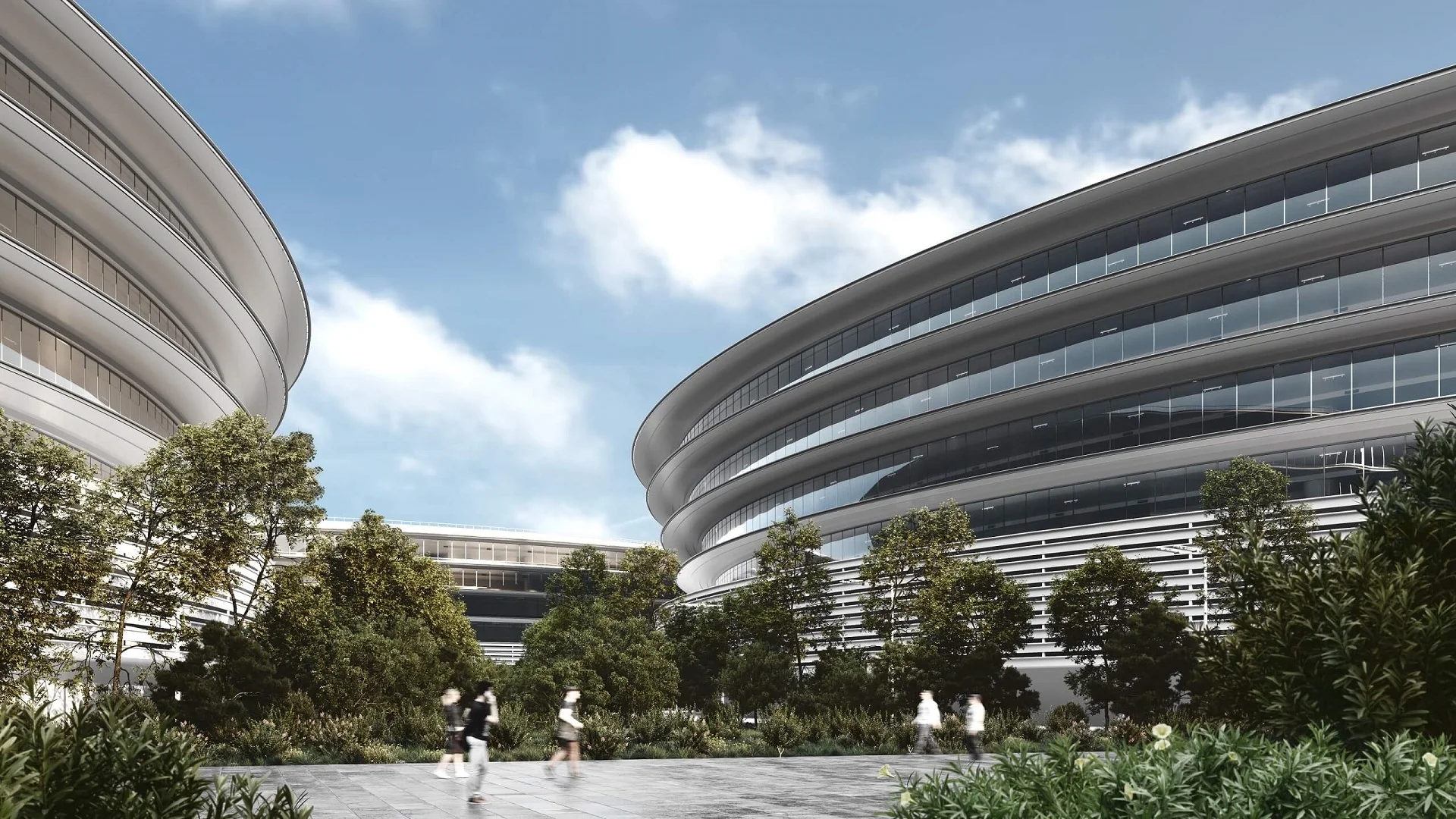
This is another popular option for enlivening an architecture render with people. Motion blur looks memorable and impressive. It imitates a camera shot taken with a long exposure, as you can see in the image above.
When to Use?
For instance, architectural renderings of a busy street, a shopping mall, or a sports facility will look more dynamic and realistic with people “moving” around.
Also, one should note that using blurred human figures in CGI is one of the most reasonable solutions from the time/cost point of view. That’s because it doesn’t require ultra-realistic models and can be done in both Photoshop or 3ds Max.
How They’re Added:
In 3ds Max, motion blur is applied by enabling a setting in the virtual camera or render options. This makes moving objects appear naturally blurred, like in real-life photos.
In Photoshop, the effect is created by using a blur filter to make static figures look like they are in motion.
#6. Types of 3D People in Animation
There can be different types of 3D humans in animation. Each of them has their benefits and can serve different purposes.
#6.1 Posed 3D People
Some architectural animation scenes may require static human figures, making posed 3D people the best option. They are the easiest and most budget-friendly choice, ideal for background use when time or resources are limited. While simple, they still add realism and work best when combined with other types for a more dynamic effect.
#6.2 Ambient 3D People
For animation scenes requiring a bit more dynamic, ambient 3D people are a feasible choice. These models are similar to static ones but come with slight swaying and minimal movements. With these subtle motions, they will make your architectural 3D animation more realistic.
#6.3 Rigged 3D People
Rigged 3D people are ideal for scenes requiring movement, interaction, or crowds. Equipped with a flexible “skeleton”, they can be posed in various ways, including sitting, running, and so on. It’s also possible to change their outfits. While rigged animated 3D people are versatile, their movements can appear a bit robotic. That’s why it is better to use them for medium or distant shots where this is less noticeable.
Immerse clients into your projects with realistic 3D animations
#6.4 Animated 4D People
For the highest realism in architectural animation, 4D people are the best choice. As mentioned above, they are created by scanning real people in motion. Available in various outfits and professions, they are ideal for close and medium shots where detail matters. However, unlike rigged models, their poses and clothing cannot be adjusted. So selecting the right ones from the start is essential.
Check out the CG video above to see all the mentioned types of 3D people in action.
#7. How to Provide a Clear Brief for Adding People to Renders

To effectively communicate your vision for people in architectural renderings to 3D artists, specify the following details:
- the preferred number of people, their gender, age, and ethnicity;
- where exactly in the image you want people to be. However, it is advisable to consult with the 3D artist as they understand better how to add people to renders in a way that strengthens the composition;
- what activities people need to do (walk, read a book, talk on the phone, etc.);
- how they are supposed to be dressed.
#8. When to Avoid Adding People to a 3D Render

In some cases, less is more, and it’s preferable to avoid adding people to architectural renderings altogether. This approach is effective when you want to focus attention on the design itself or specific elements without distraction. The absence of people in architectural rendering allows the viewer to concentrate solely on the design and its details. It provides an unobstructed view of materials, textures, and spatial dynamics.
By including people in architectural renderings and animations, you can make them more lively and atmospheric. However, as for which type of people to choose for your renders and whether to include them at all – the decision is up to you. The experienced ArchiCGI team is always ready to consult you on the available solutions to help you find one that will serve your specific project needs.
Schedule a free demo of 3D solutions for your business
Looking for CGI services to breathe life into your architectural or real estate project? Contact us at ArchiCGI and get stunningly realistic renderings or animations!
Catherine Paul Catherine is a content writer and editor. In her articles, she explains how CGI is transforming the world of architecture and design. Outside of office, she enjoys yoga, travelling, and watching horrors.

Content Writer, Editor at ArchiCGI



