Every architectural 3D rendering project is unique. That’s why at ArchiCGI, we always address all tasks entrusted to us with careful attention and flexibility. As a result, we have developed two types of CGI workflow. They help us streamline our collaboration with each client while adjusting to their specific needs. The two approaches used at our 3D visualization company are called the standard CGI workflow and the agile CGI workflow. So, what are the differences between them, and which one will work best for your archviz project? Read this short guide to find out!
What Is Standard CGI Workflow?
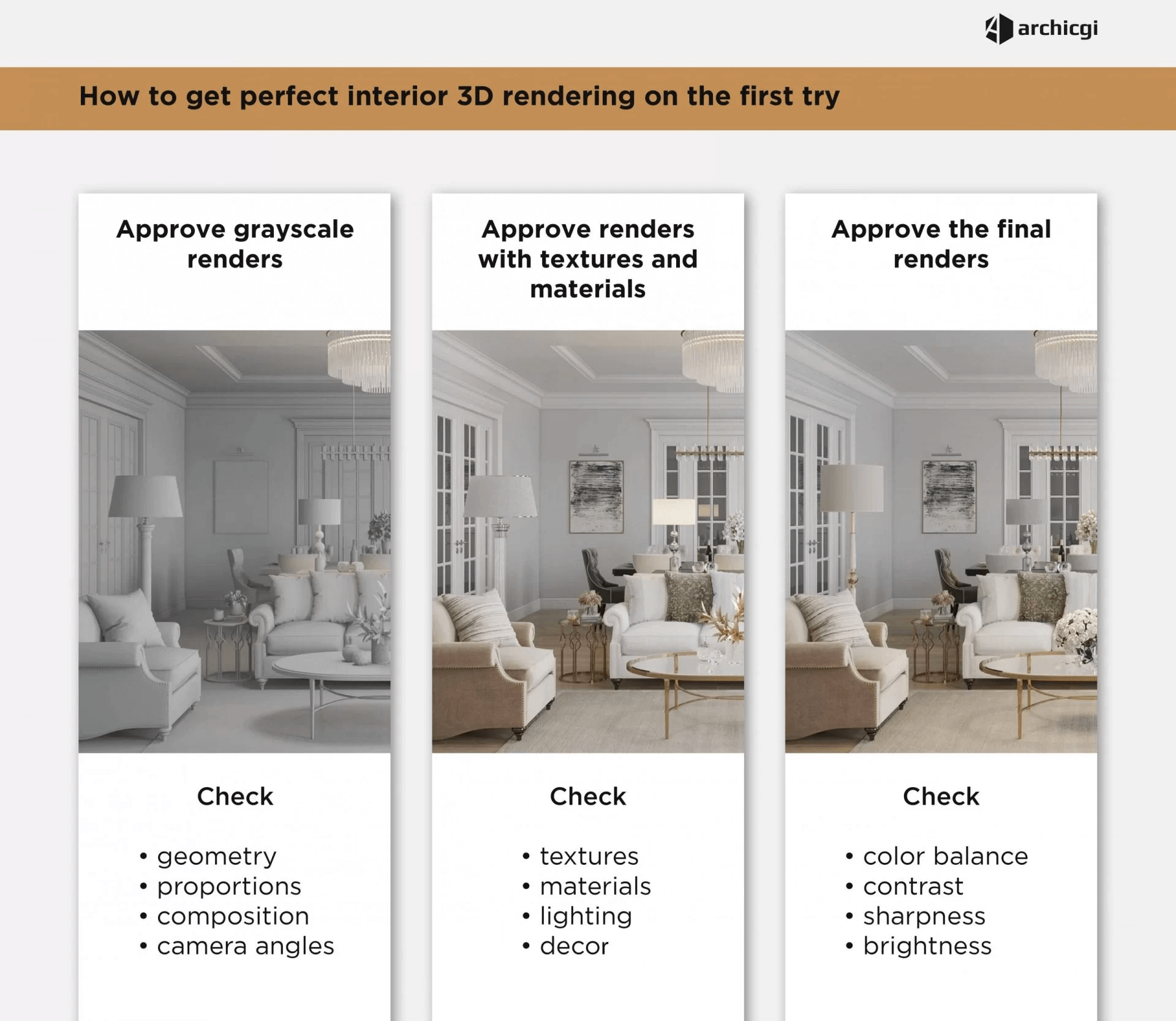
This type of workflow has been designed for those who have a complete vision of their project outcome and a comprehensive brief. It’s a convenient option if you prefer to work within a well-ordered workflow that is clearly divided into stages. Usually, those are:
- submitting the brief;
- reviewing intermediate results (grayscale and colored drafts);
- having corrections made;
- getting the finalized CGI.
In our series of articles, you can take a closer look at our standard exterior, interior, and animation workflows.
As the standard workflow implies receiving full brief and precise requirements, it allows us to set a fixed deadline and price before the start of work. Also, it helps us complete the project with maximum speed.
What Is Agile CGI Workflow?
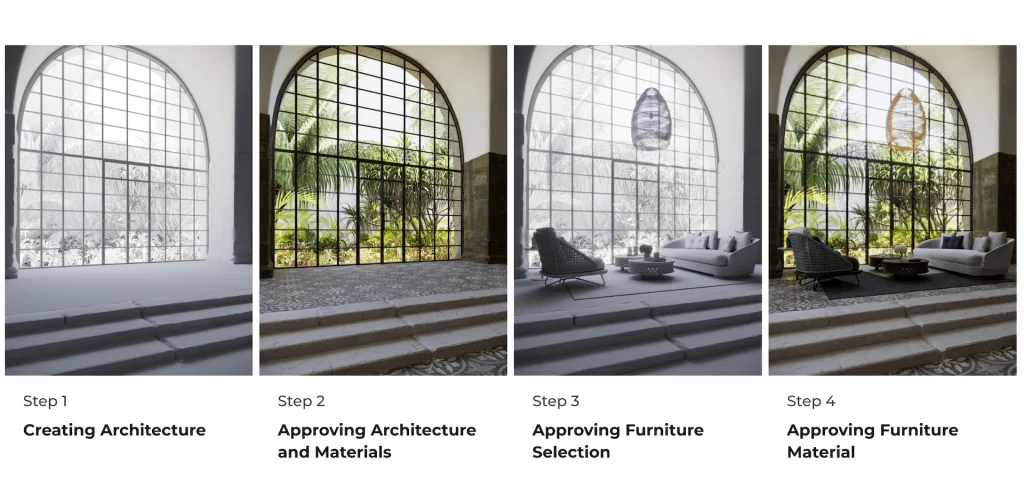
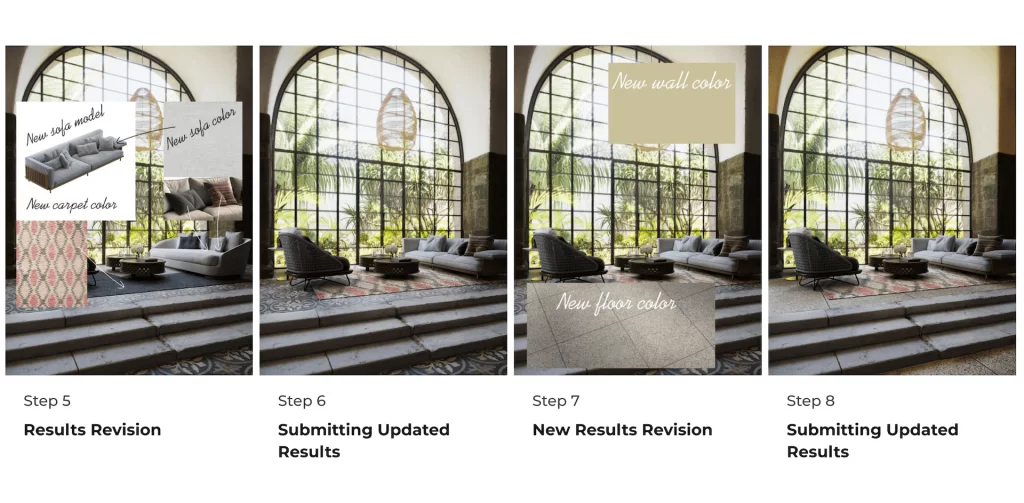
Agile workflow is applied to projects that include an incomplete 3D rendering brief or a non-standard one. The latter, for instance, might mean providing the assignment in video or audio format or requesting the usage of some special software. In such cases, our project manager cannot estimate the exact time frame and cost of the task from the very start. So, what do we do?
Here’s how the agile workflow functions. We set the price for an hour of work within the project in question. Then, we provide an approximate time quote, say for 30 hours, and agree on it. The client pays for these hours in advance, and our 3D artists begin to work. Two scenarios are then possible.
- If the work exceeds 30 hours, we notify the client and ask for an extra payment.
- If the work finishes in less than 30 hours, we refund the unused amount to the client’s CGI CRM account.
Working within the agile workflow might take more time. But it’s the ideal solution for clients who are still developing their concepts. The agile process allows them to send additional materials step by step and iterate the design until it becomes perfect. Also, the agile workflow offers such options as going back and revising any project stage if necessary, asking for continuous adjustments no matter the amount of them, and the like.
Get your project estimated in just 1 hour - fill out this brief!
Now you clearly know the difference between the agile CGI workflow and the standard one. As you can see, the latter will be the optimal choice for you if you already have a fully formed, brief, and precise vision of the outcome. As for the agile workflow, it will work for you if your concept is in the development stage and needs to be modified on the fly. In this case, the agile CGI workflow will ensure the interactive and flexible approach you need.
Looking for reliable & professional 3D services? Contact us today and enjoy working with the CGI team that is always ready to adjust to your needs!
Chris Kostanets Chris manages the work of 2 CGI teams and teaches Middle PMs. She loves Scottish landscapes, Ancient Greek culture, and Plein-air painting. At home, Chris is a caring parent for 3 cute chickens and a magnificent rooster.

Senior Project Manager, Mentor



