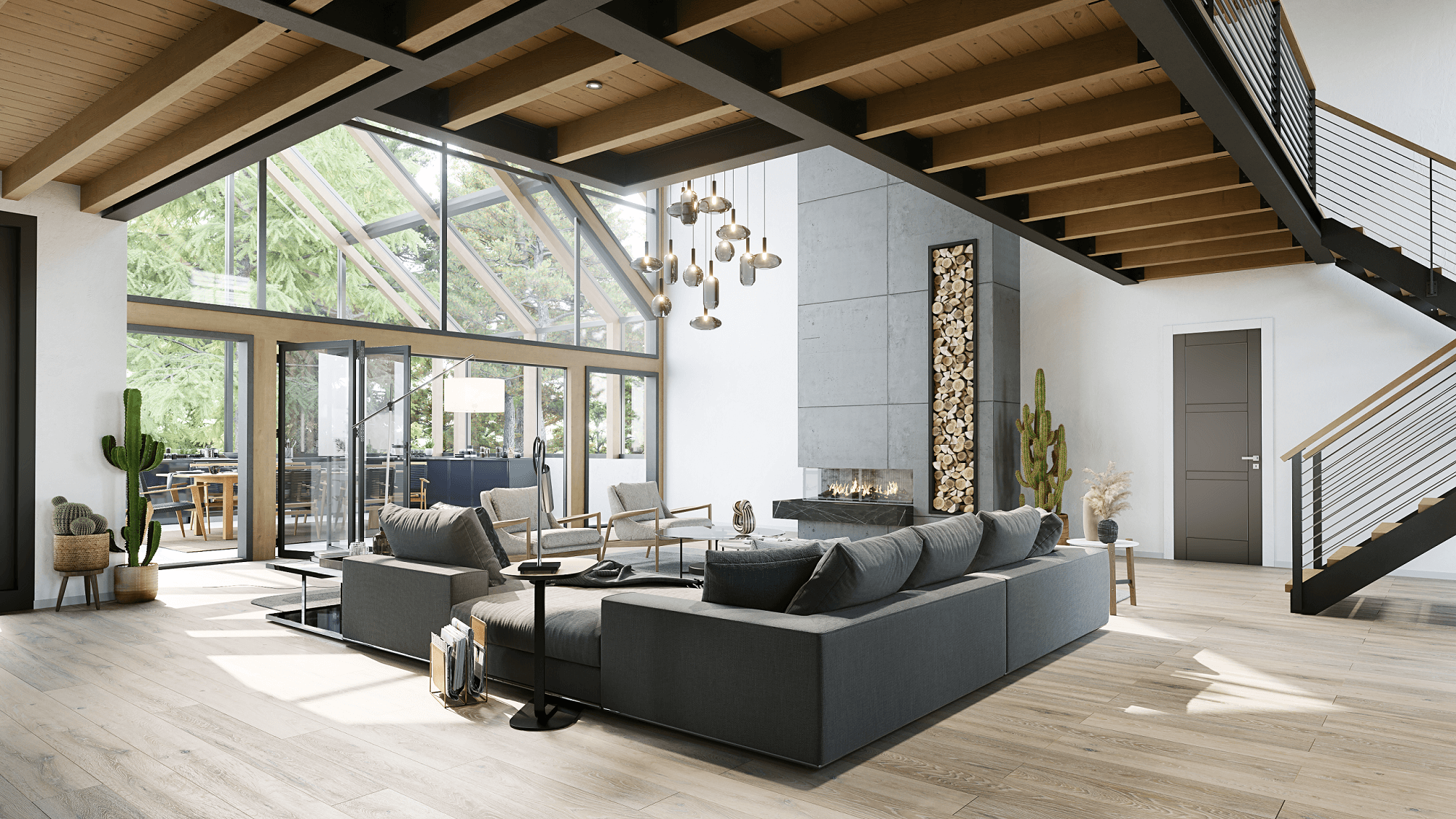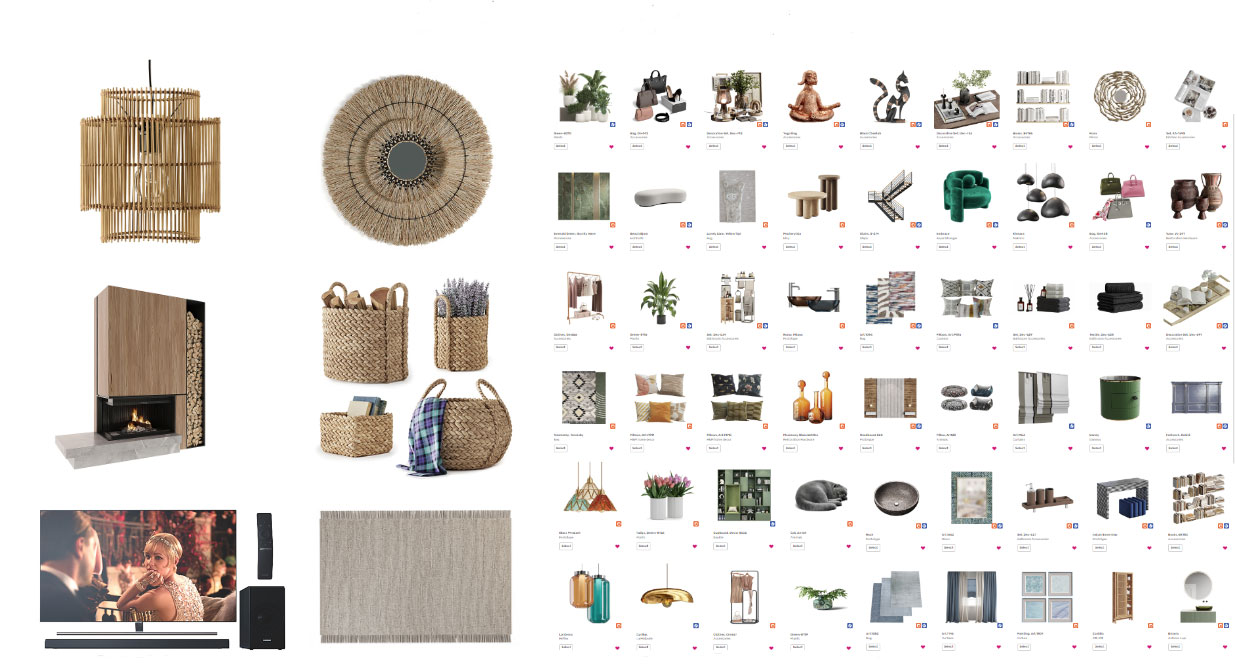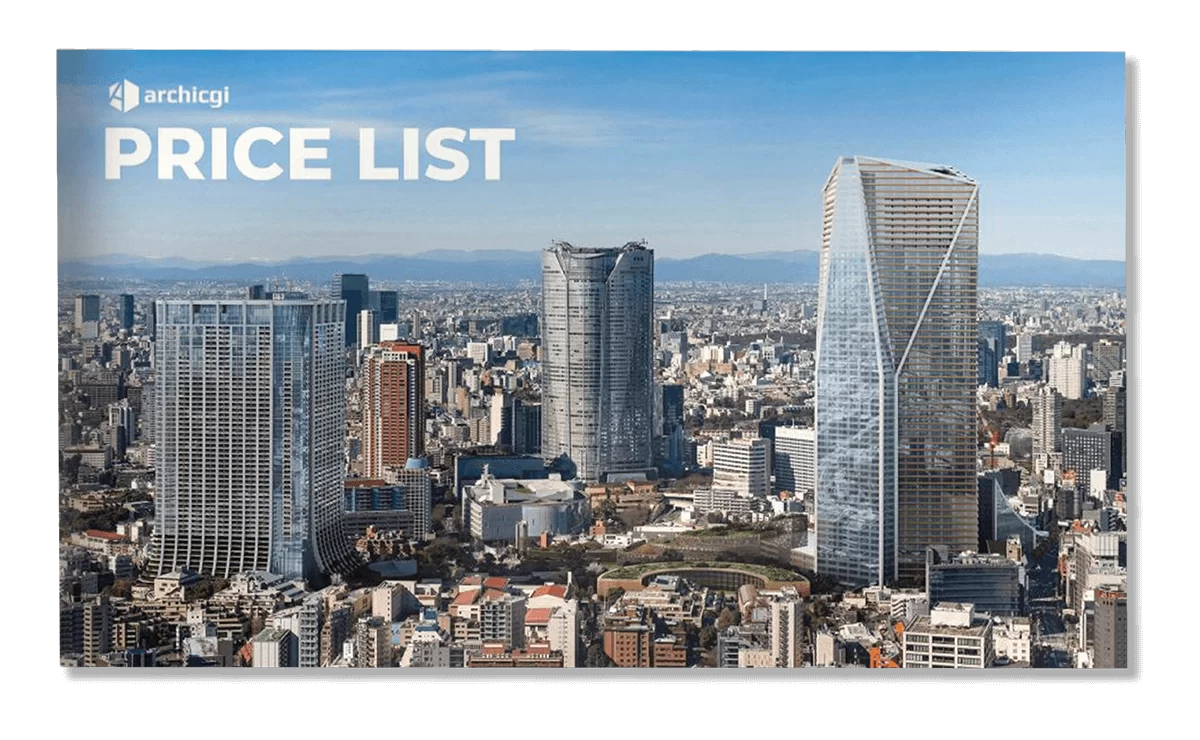CGI Rendering is a great way for Architects and Interior Designers to present their amazing projects. It immerses the audience into the world where the concept presented already exists, and gives them the taste of what it will look like. It blurs the line between virtual and real, and provides the Architects and Designers with a powerful weapon of persuasion.
When the project is large-scale, the budget – huge, money – not a problem, the Architect doesn’t have to think twice. He may pick the most expensive and impactful CGI option, impose tight deadlines in case of need and forget all about this till the date when the 3D Visualization is ready.
Sometimes, the Architect has a limited budget. It happens when he’s working on an investment project, and the money will be transferred only after its approval. So naturally, he’s looking for ways to cut the budget. To help the Architect out, we’ve gathered 10 ways he can optimize costs on 3D Rendering Services.
10 Great ways Architects and Designers cut the cost of CGI Rendering

1. Order Fewer Views

2. Use Available Libraries of 3D Models
When CGI Rendering is ordered, the Architect or Designer specifies whether he wants certain objects to be modeled from scratch or borrowed from a 3D library. And modeling new furniture, interior accessories and decor might not be necessary after all. ArchiCGI 3D Rendering company has a library of 70k+ models, where clients always find the options that fit their needs. Moreover, the right model inspires the Designer – to add a new vibe with some different decor, for instance.
3. Send a Detailed Scope of Work
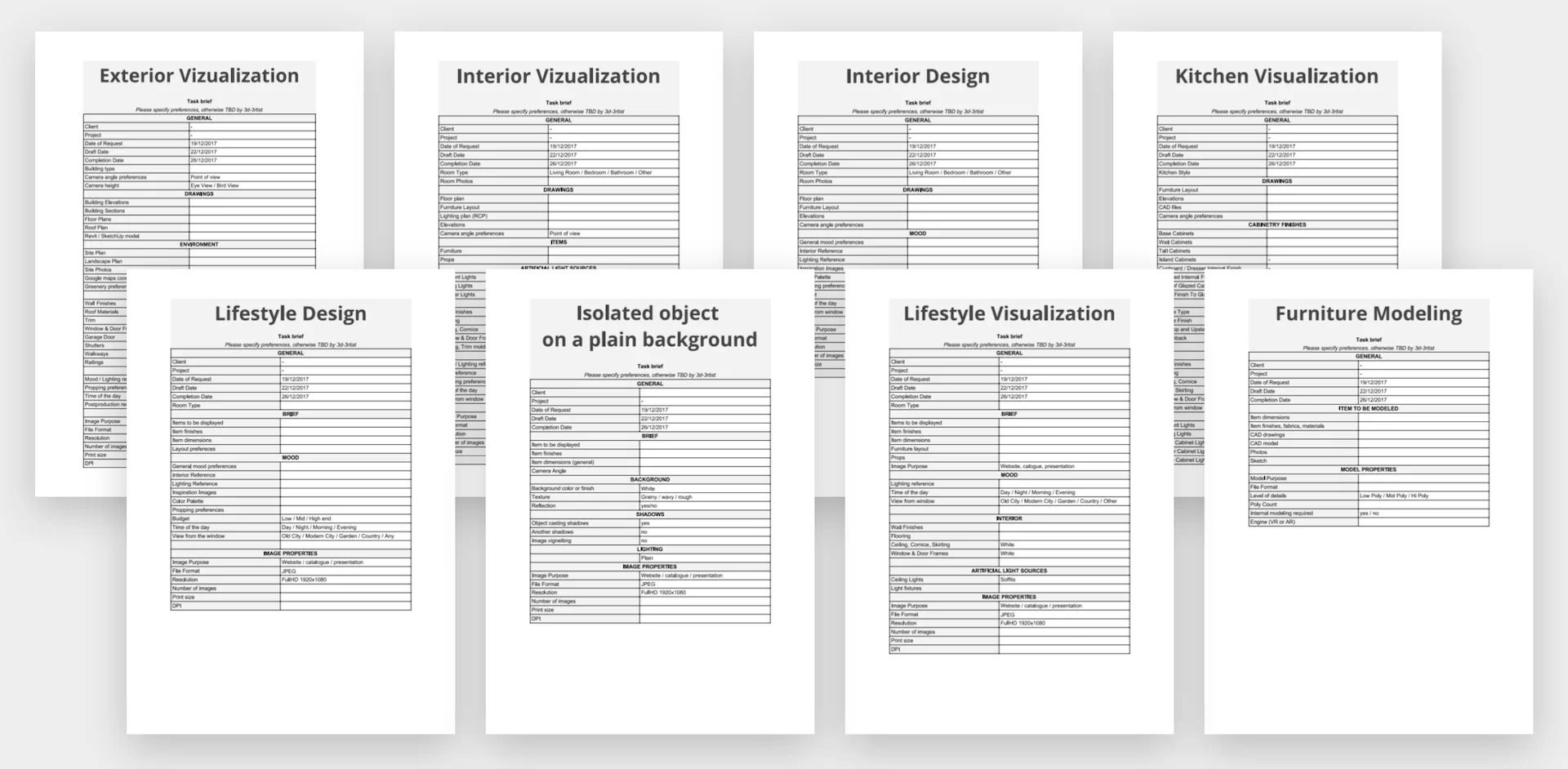
4. Limit Number Of Feedback Rounds
When the budget is tight, think of reducing the amount of modifications. You have two options available:
- give a detailed Technical Assignment to prevent unnecessary corrections
- make modifications only when the change impacts the outcome
5. Extend Project Time-frames
Urgency calls for more money to be paid for the CGI project. So, if the time allows, don’t rush it. Give it time and your full attention instead – and you’ll be better off.
6. Opt For Intermediate Results – Fasts, Gray Renders, Lower Resolution

7. Provide a Ready 3D Model of a Project (Only The Rendering Will Be Needed)
Sometimes, the Architect or Designer has 3D modeling skills. Or he has a friends that does, and can do the task for free. Then, the Architect can save money on CGI Rendering project. In that case, include that 3D Model into Technical Assignment- and tick 3D Modeling Services off your project pricing list.
8. Detalize Certain Elements During Post-Production (2D Instead Of 3D)

9. Reduce the Volume Of The Project
Reducing the volume of work is a sure way to save money too. Сut down on secondary elements, that are not a crucial part of the Architectural Visualization project. As a result, the work volume decreases, and so does the cost of CGI Rendering.
10. Have Multiple CGI Projects Done Instead Of 1
That option is available if you have multiple Designs to present. Then, you can order not one, but a few CGI Rendering Projects at once. As a consequence, 3D Visualization company knocks the price off for the benefit of future cooperation.
As you can see, it is still possible to present an Architectural project with CGI power when the budget is tight. Use these tips to minimize the cost of the 3D Rendering process, and win the clients over with amazing concepts.
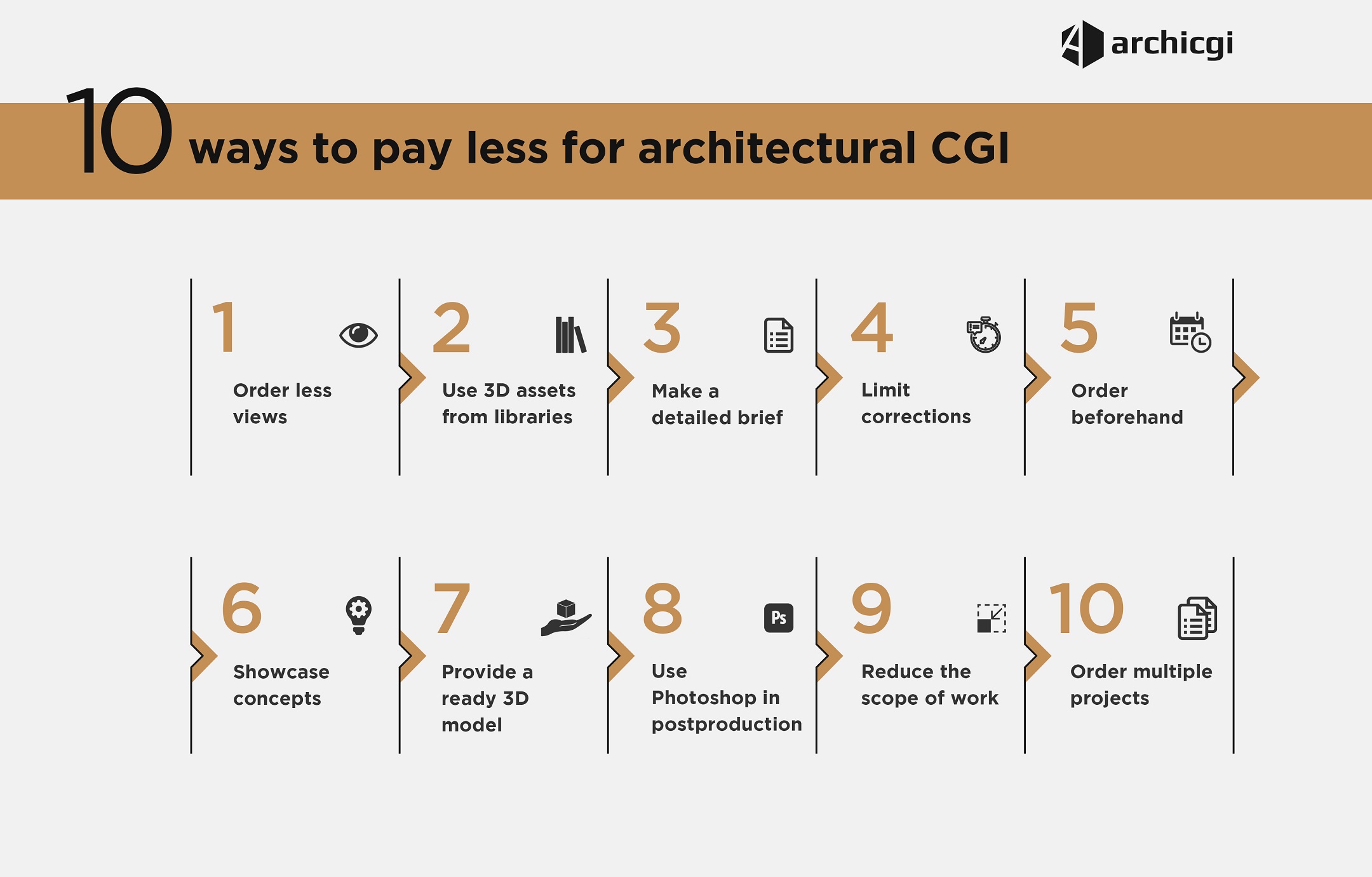
Need affordable and high-quality CGI Rendering Services? Contact ArchiCGI company. We know how to turn your Concept into a dazzling 3D Image and save your money in the process. Just fill out a form on the Contact Page of our website! The manager will call you back.
Want to learn how much your project costs? See how we evaluate 3D rendering projects
May your CGI projects win the clients from the first sight!

Chris Kostanets
Senior Project Manager, Mentor
Chris manages the work of 2 CGI teams and teaches Middle PMs. She loves Scottish landscapes, Ancient Greek culture, and Plein-air painting. At home, Chris is a caring parent for 3 cute chickens and a magnificent rooster.